gvm 是什么
gvm(Go Version Manager) 是一个 Go 的本地版本管理工具
如何安装
bash < <(curl -s -S -L https://raw.githubusercontent.com/moovweb/gvm/master/binscripts/gvm-installer)执行 source /Users/vuri/.gvm/scripts/gvm 或重启你的终端 Session 以生效
gvm help
Usage: gvm [command]
Description:
GVM is the Go Version Manager
Commands:
version - print the gvm version number
get - gets the latest code (for debugging)
use - select a go version to use (--default to set permanently)
diff - view changes to Go root
help - display this usage text
implode - completely remove gvm
install - install go versions
uninstall - uninstall go versions
cross - install go cross compilers
linkthis - link this directory into GOPATH
list - list installed go versions
listall - list available versions
alias - manage go version aliases
pkgset - manage go packages sets
pkgenv - edit the environment for a package set
applymod - apply the go version in go.mod- 列出本地可用版本
$ gvm list
gvm gos (installed)
system
- 安装指定版本
$ gvm install go1.21.0
Installing go1.21.0...
* Compiling...
go1.21.0 successfully installed!- 使用指定版本
$ gvm use go1.21.0
Now using version go1.21.0
$ go version
go version go1.21.0 darwin/amd64- 结合
fzf来指定版本
$ gvm use $(ls -1 $GVM_ROOT | fzf)
Now using version go1.21.0
$ gvm use $(ls -1 $GVM_ROOT | fzf)
Now using version go1.18.10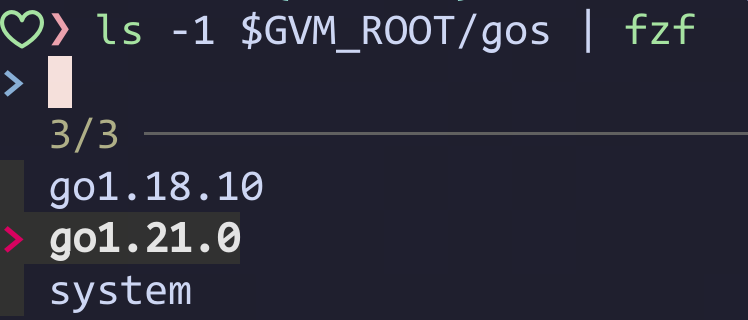
- 删除指定版本
$ gvm uninstall go1.21.0- 列出所有的 go 版本
$ gvm listall
...
go1.21.0
go1.21.1
go1.21.2
go1.21.3
go1.21.4
go1.21.5
...